Crops
There is a single Crop database that is shared by all GeoGardenClub chapters.
Crop Index
You can see all the currently defined Crops by going to the Drawer and selecting "Crops" to display the Crop Index screen:
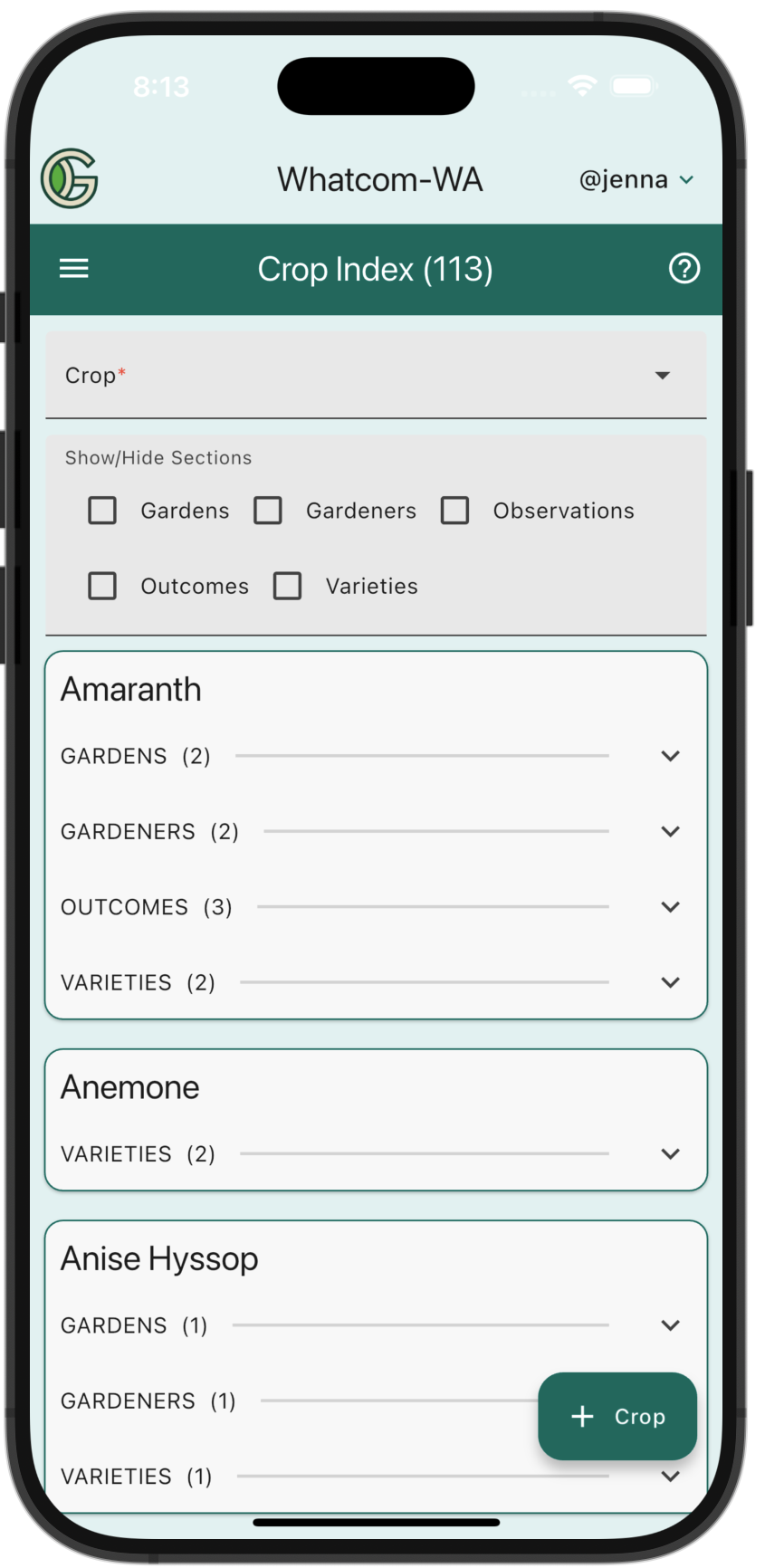
Use the pulldown menu to quickly access a specific Crop rather than scrolling. The Sort By dropdown allows you to order the list by various criteria (Number of Varieties, Number of Gardens, etc).
Create a Crop
Before creating a new Crop, please check carefully to see that your Crop is not already defined. Some issues to be aware of:
- Some crops have more than one name. For example: Corn and Maize.
- Some crops have a Chapter-local name. For example: Breadfruit is listed as 'Ulu in the Hawaii chapters.
- Zucchini is its own Crop (not a Variety of Summer Squash).
- Pumpkin is its own Crop (not a Variety of Winter Squash).
There are two ways to add a Crop. First, when you are adding a Planting, you can add a Crop from the Add Planting form. See the Add Planting documentation for details.
The second way is from the Crop Index screen. Tap the "+ Crop" button.
Whichever way you do it, the result is the Create Crop screen:
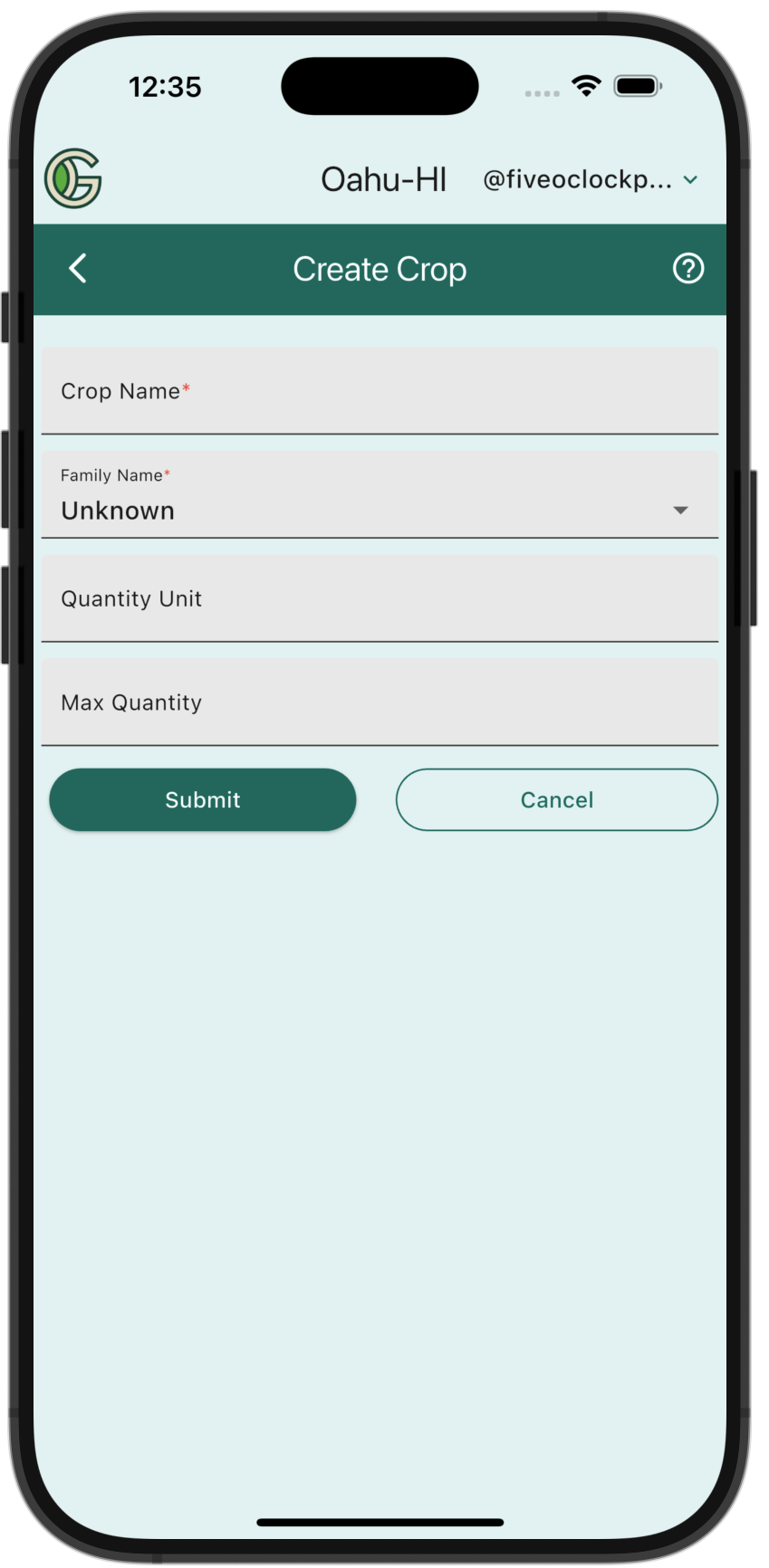
Crop Name. Crop names must be unique. Please capitalize the crop name. We prefer the Crop name to be the "common" name.
Family. Select the Family associated with this Crop. If you don't know the Family, you can select "Unknown".
Quantity Unit. This is a text string that indicates how quantities of this crop are typically represented. The most common units are "lbs" or "pieces".
Chapter. This defaults to your Chapter.
Chapter Local Name. Provide a value for this field only if your Chapter typically refers to a Crop by something other than its common name. For example, in Hawaii Chapters, "Breadfruit" is known as "'Ulu". Leave this blank if your Chapter uses the common name.
Update/Delete Crops
If a Crop needs to be updated or deleted, please contact an admin by emailing info@geogardenclub.com