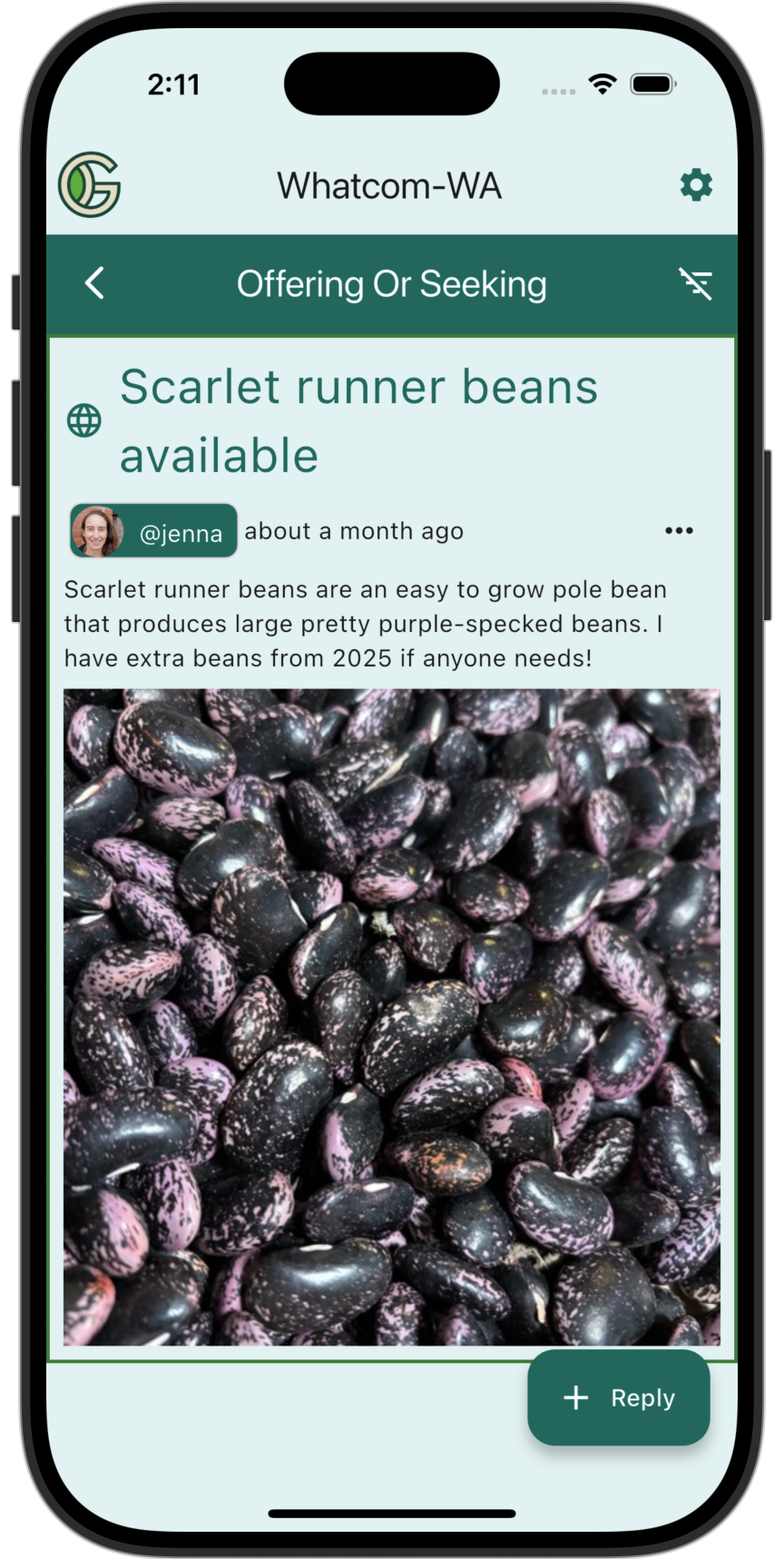What makes GGC different?
What should an app provide if it is intended to support the needs of "serious" gardeners? Here is GeoGardenClub's answer:
- Garden data is aggregated within local geographic regions called "Chapters".
- Access control enables collaborative garden planning and management.
- Multi-year garden timelines facilitate experience-based improvement.
- Observations complement timeline data with visual data.
- Outcome data supports improvement within a single garden and across the chapter.
- Support for sharing seeds, plants, harvests, and more.
Garden data is aggregated within local geographic regions called "Chapters".
Each GGC garden is associated with a "Chapter", which collects together a set of gardens that share the same geographic region and (mostly) similar climate.
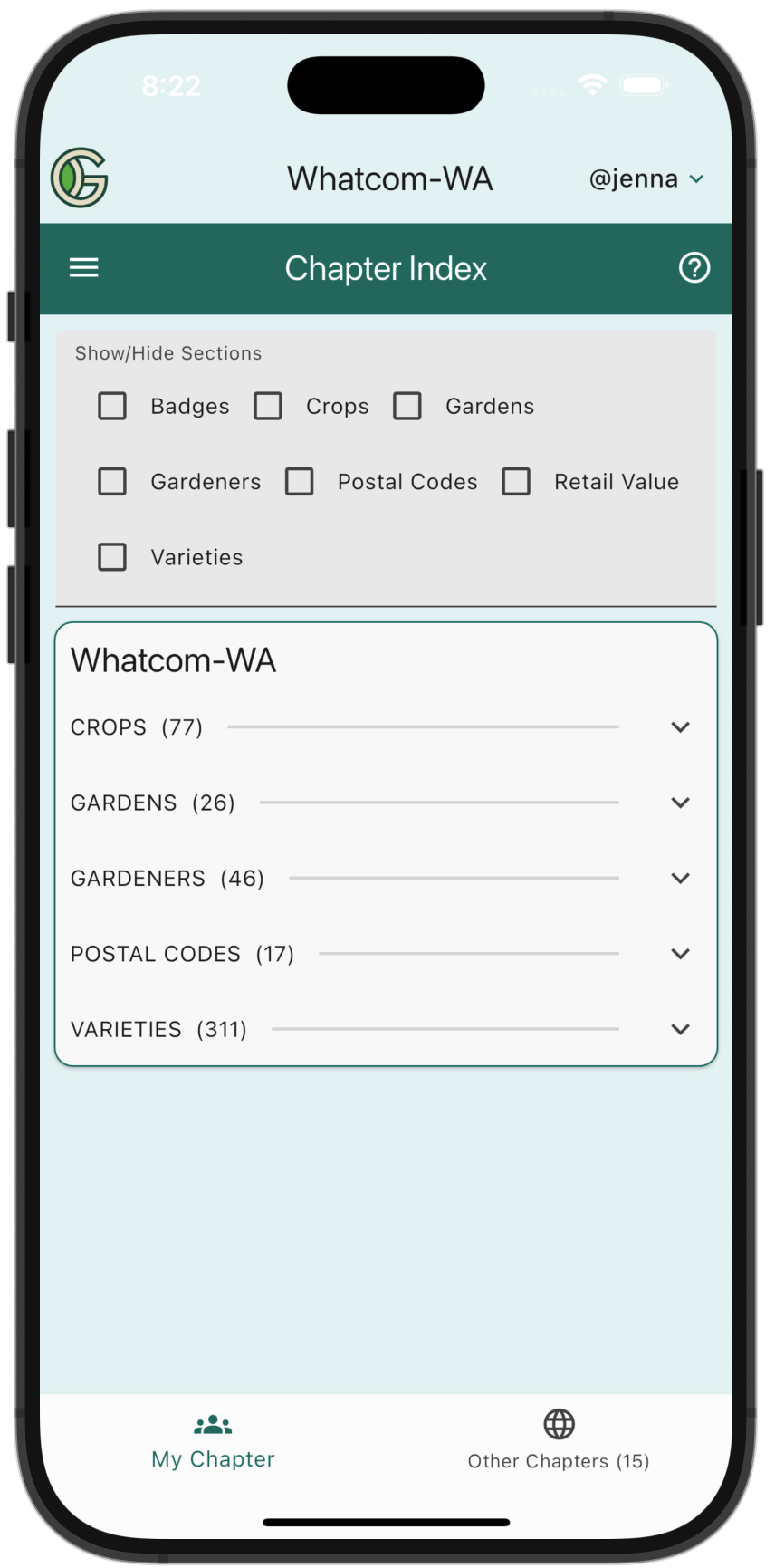
Just as important, the gardeners associated with a Chapter share the same geographic region: they are within walking (or biking) distance of each other. We implement this by defining Chapters as a set of contiguous zip codes. For example, as shown in the adjacent screen shot, the Whatcom Washington Chapter consists of 19 zip codes.
Chapters are used by GGC to organize and limit the kinds of data sharing. Garden data is only shared within a Chapter. This means that data about plants, outcomes, and timing are all local to your garden's immediate geographical region.
We anticipate that a Chapter can be "viable" with as little as a few dozen members. By viable, we mean that the collective data gathered and shared among Chapter members is sufficient to improve decision-making and garden improvement, and that communication among Chapter members succeeds in creating a local "community of practice".
On the other hand, we anticipate that if a Chapter grows beyond a few hundred members, then it might be advantageous to subdivide it into two smaller Chapters.
Access control enables collaborative garden planning and management.
Similar to other cloud-based document management systems, GGC enables collaborative access and management of garden data.
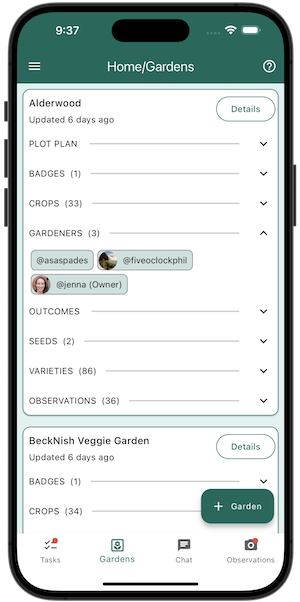
If you create a garden, you are assigned the "owner" role, which means you have total control over the garden, including the ability to delete it.
The owner of a garden can invite one or more other gardeners in the Chapter to be an "editor" of that garden. This enables co-management of a single garden by multiple gardeners. Editors have almost all the capabilities of the owner, except the ability to add/delete editors or delete the garden. The screenshot shows a garden owned by "@jenna" who has granted editing privileges to "@asaspades".
All gardeners have a read-only "view" role of all gardens in the Chapter. This means that you can view everyone's garden plans and outcome data. This enables gardeners to see what other gardeners have grown successfully in their gardens and "copy" a planting from another garden plan into their own.
While garden plans are required to be public within a Chapter, gardener identities and garden locations are not. When you register with GeoGardenClub, you create a "username" which is used to identify you. In addition, the system does not ask for the location of the garden beyond the zip code in which it is located.
Multi-year garden timelines facilitate experience-based improvement.
GGC is designed to support gardeners who want to improve their gardens by comparing and contrasting their efforts over multiple years.
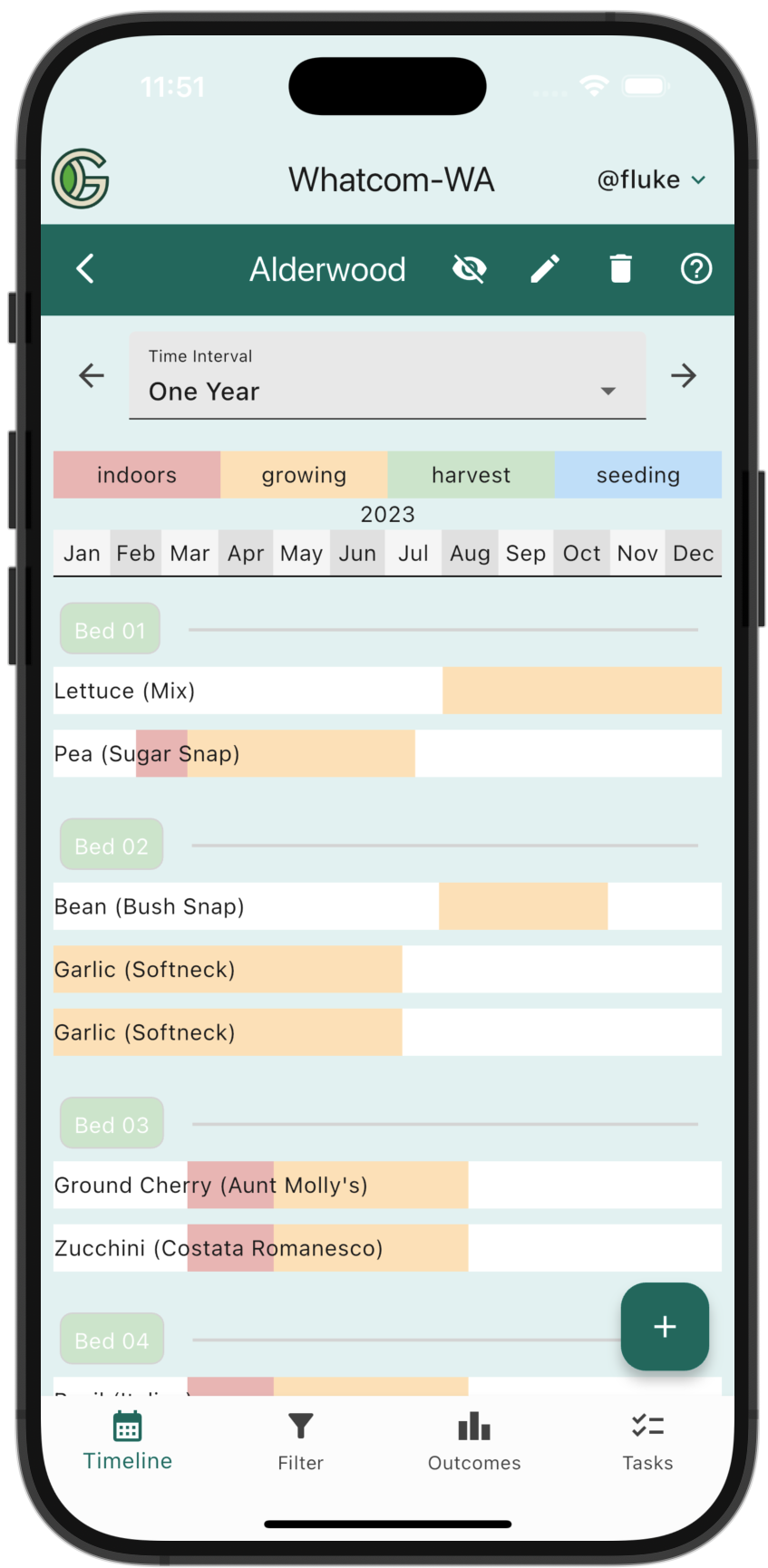
As illustrated in the adjacent screenshot, one helpful way to represent a garden is via a timeline, which specifies the contents of the garden for each year as well as important dates during the lifecycle of a planting (such as start date, transplant date, first harvest, end harvest and pull date). These dates are used to visualize the growth of a planting as one or more of four lifecycle phases: in the greenhouse, growing in the garden, harvesting produce, and finally growing of seeds.
Timeline data can be filtered to provide many insights, particularly when multiple years of garden data are available. For example, it is useful to rotate the crops planted in a bed each year in order to mitigate certain pests, diseases, and soil nutrient imbalances. A "Bed" filter view makes it easy to review what plants have been in a particular bed over time. Other filter options are: Crop, Variety, and Family.
Observations complement timeline data with visual data.
Timeline data provides important information about a planting, but does not tell the whole story. What did the plant look like at various points? Did it have a problem with pests at any point, and what did they look like? Are there additional milestones during development that the gardener wants to keep track of (such as the appearance of the first bud)?
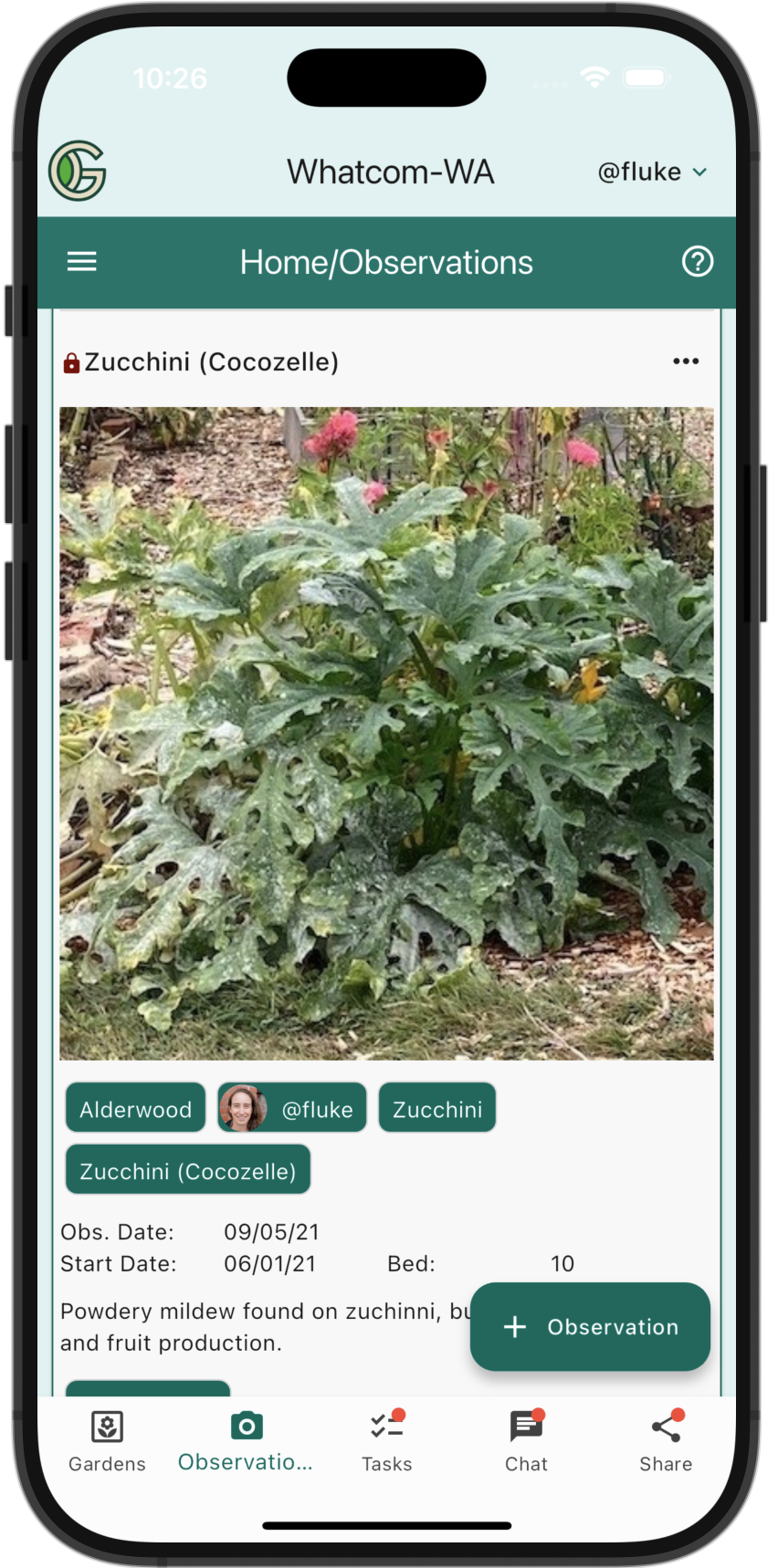
To complement the timeline, GGC allows gardeners to make "observations" regarding a single planting on a specific day. The adjacent image shows one such observation.
Observations can include phenomena such as successful germination, first flower, first harvest, diseases, or pests. Or if one of your plants happens to be looking particularly good and want to share it, you can use an Observation for that as well!
Observations can be public or private. If public, they create a mechanism for communication among chapter members, as public observations can be commented upon by any other gardener in the chapter. For example, a gardener might post an observation of a planting with an unknown pest on it and ask if other gardeners know what that pest is.
Outcome data supports improvement within a single garden and across the chapter.
An important mechanism for improvement is assessment of outcomes: How well did a single planting do? And what insights can be gained from aggregating outcome data from multiple plantings during a single season, or multiple plantings over multiple seasons, or multiple plantings across the entire chapter?
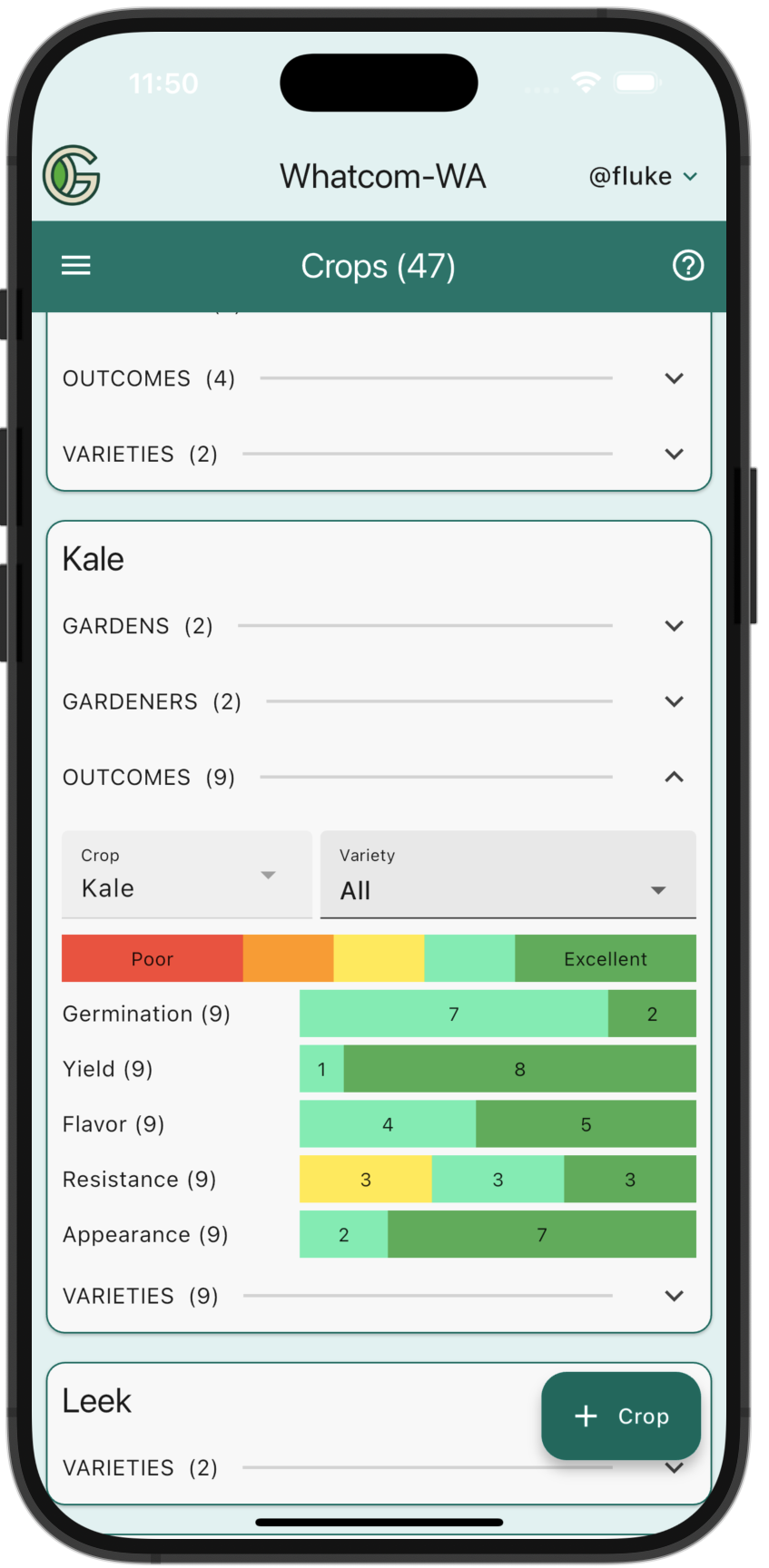
Outcome data is always created with respect to a single planting. For example, this image shows a summary of the outcomes from 9 plantings of Kale.
Up to five outcome types can be associated with a planting: Appearance, Flavor, Germination, Resistance (to pests and/or disease), and Yield.
Every outcome type is assigned a value based on a five point scale: 1 is the worst, and 5 is the best. In this case, Germination was assigned a 3 while the other outcome categories were assigned the value of 5. If the gardener had chosen to not assign a value to one or more of the outcome types, then no outcome data will be listed.
In order to combine outcome data together and produce meaningful results, it's crucial to define criteria for each numeric rating for each outcome type so that gardeners assign outcomes in a consistent manner. The following table provides the GGC criteria for assigning 1, 2, 3, 4, or 5 for each of the five outcome types.
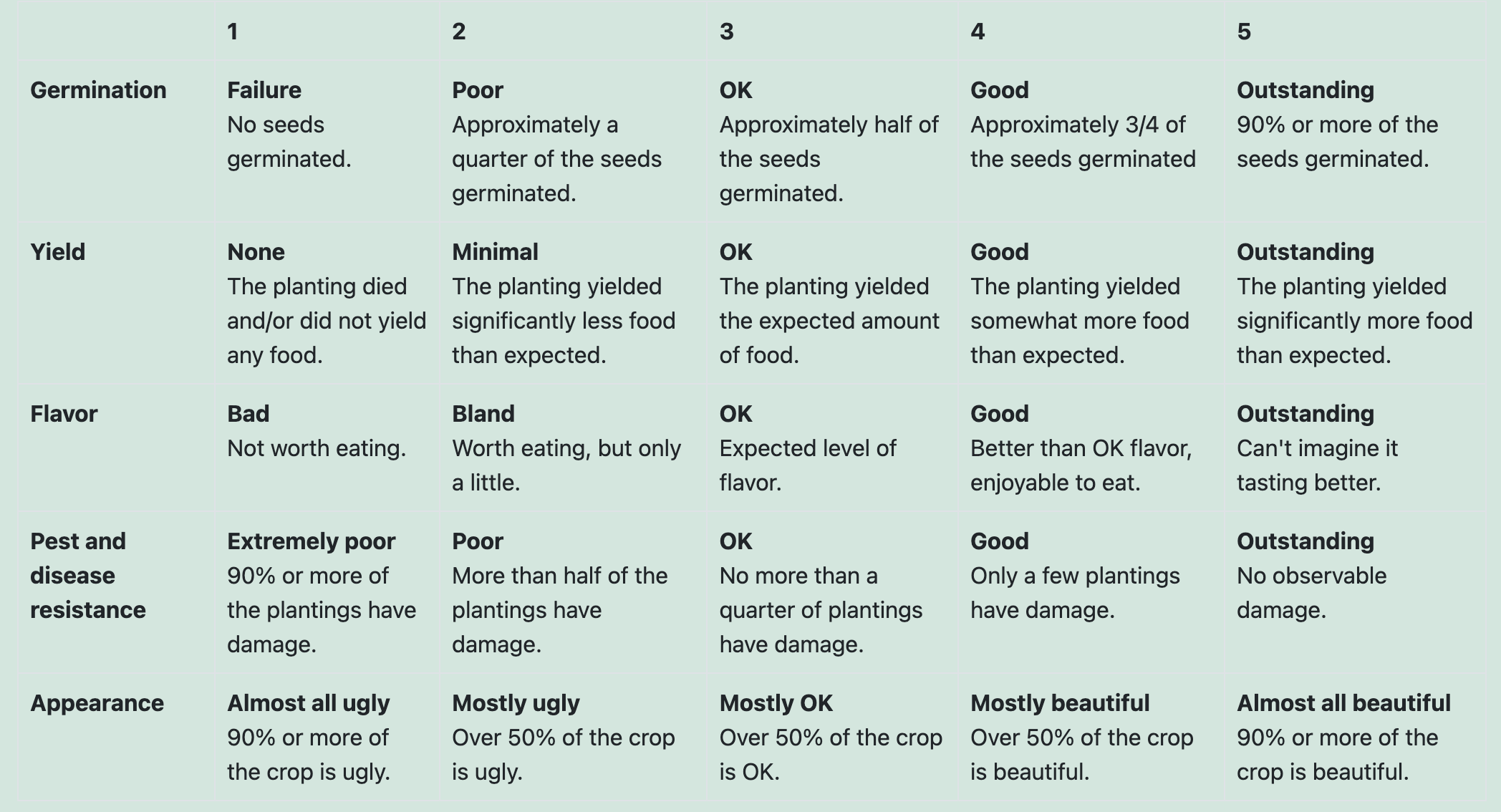
Once outcome data exists for a set of plantings, then they can be combined to show the spectrum of outcomes associated with a plant variety (or crop) for the current garden or across all gardens in a chapter.
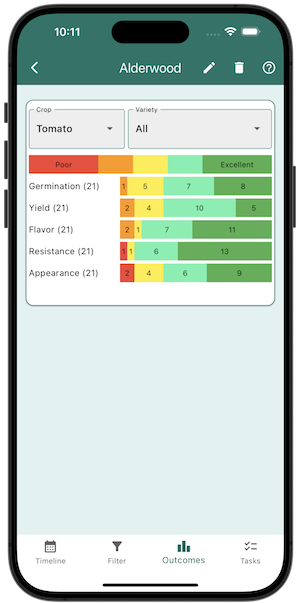
GGC provides a visualization of the spectrum of outcome data as a horizontal stacked bar chart, where dark red is 1, orange is 2, yellow is 3, light green is 4, and dark green is 5.
The adjacent screenshot provides an example for all the tomato plant varieties. So, bad tomato outcomes are unlikely but have still occurred for Appearance and Resistance, and to a lesser extent Yield, Flavor, and Germination. Tomatoes show uniformly good Resistance, and pretty good Germination.
Support for sharing seeds, plants, harvests, and more
We believe that an important step toward community food resiliency is to develop robust local networks for sharing "inputs", such as seeds, all the way to "outputs", such as excess food.
GGC provides Forums that make it easy for gardeners to share (or request) local resources. Here's an example