Mobile App Sneak Peek
We are working on the alpha release of the GeoGardenClub mobile app, with an expected release date of early 2024. While the app is not yet ready for prime time, we thought it would be fun to show you some selected screen shots so you can get an idea of where we're heading.
Login
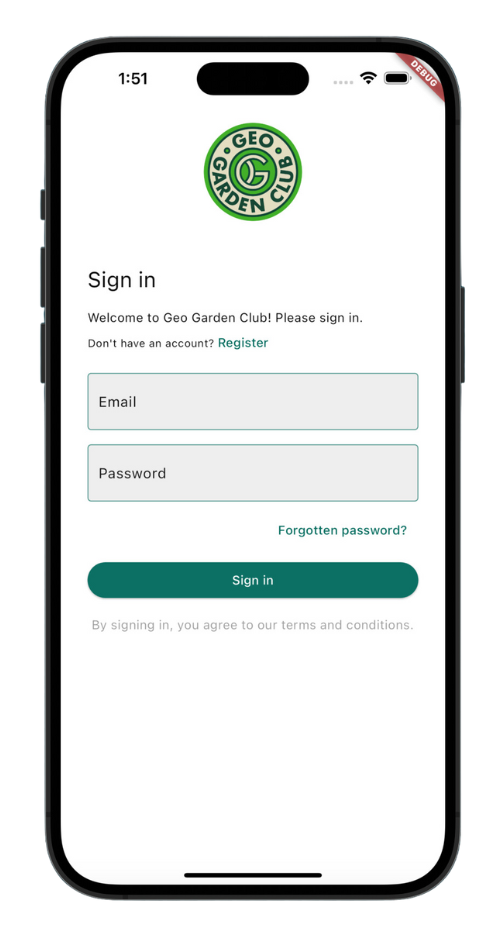
As with all mobile apps, you will be asked to sign in and/or register when you download the app.
Home (Tasks View)
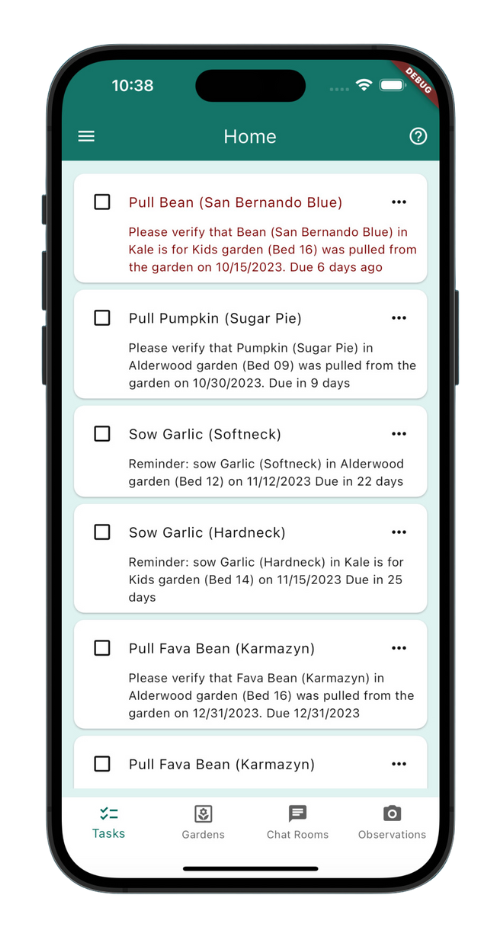
After logging in, you will come to your home screen. The home screen has a bottom navigation bar providing four views: Tasks, Gardens, Chat, and Observations. Let's look at each of these in turn.
The Home Screen "Tasks" View provides a kind of "To Do" list. Most entries are automatically generated from your garden plan(s), although you can add Tasks manually if you wish.
Tasks in red are "overdue" according to your garden plan. If your garden isn't growing according to your current plan, you can easily correct the task date. Easily maintaining accurate records of important planting events (sowing, first harvest, pull date, etc) is a design goal of GGC.
Home (Garden Summary View)
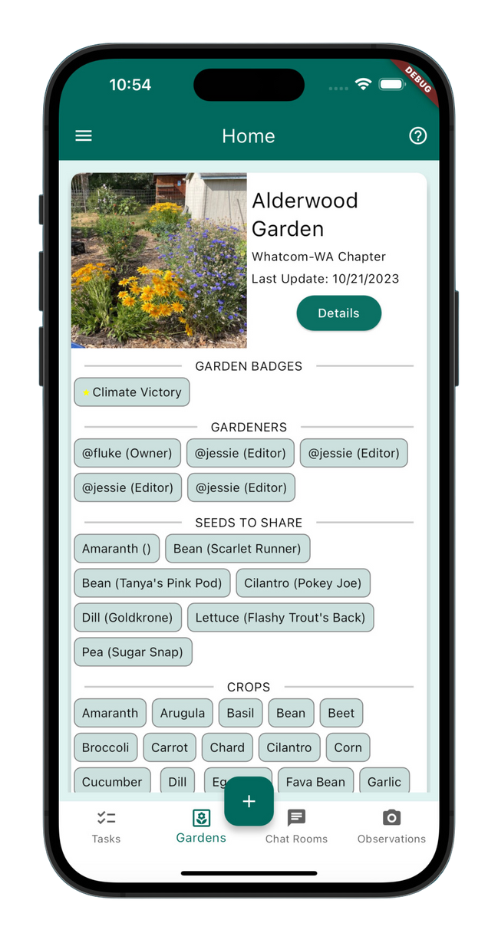
The Home Screen "Gardens" View provides a summary of all of the gardens that you own or have been given access to by the owner.
You can click the "Details" button to get more information about a specific garden. (More below.)
Home (Chat View)
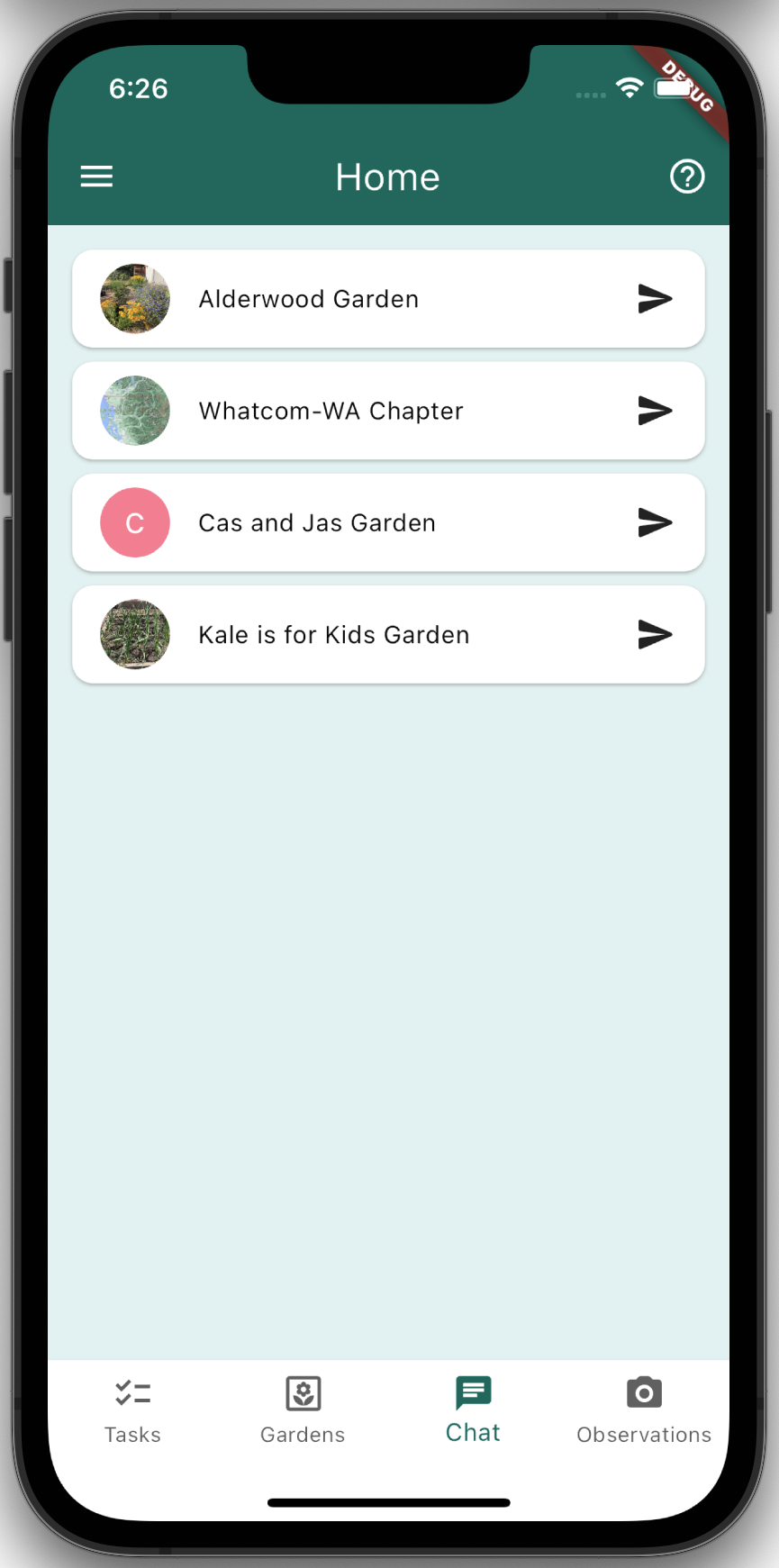
The Home Screen "Chat" View provides access to a set of system-managed Chat rooms to facilitate communication between gardeners.
Gardeners cannot create their own chat rooms. Instead, the system defines one Chat room for the Chapter, with access granted to all members of the Chapter. In addition, the system creates a chat room for each Garden in the Chapter, and access to each of those chat rooms is granted to the owners and editors of that garden.
Home (Observations View)
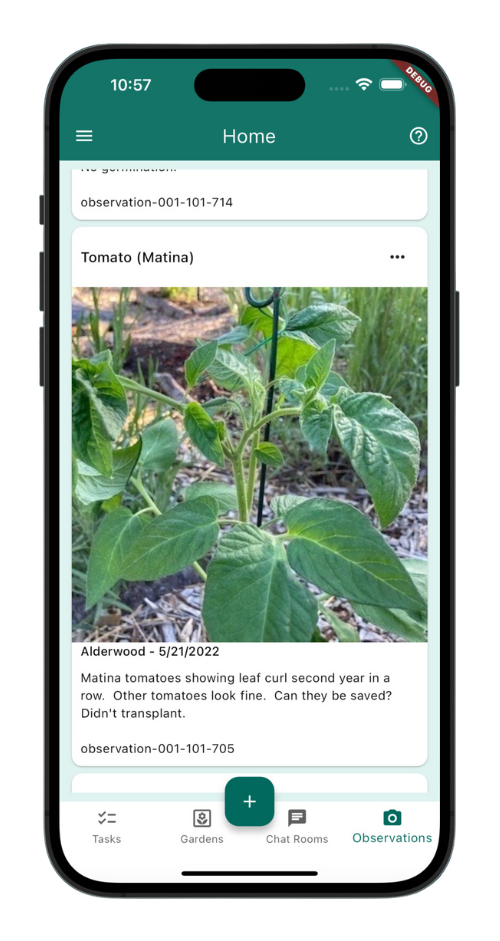
The Home Screen "Observations" View provides a kind of "Instagram-ish" scrolling list of photos made by yourself and other gardeners in the Chapter.
Observations allow gardeners to document interesting events in their garden, post questions to other gardeners in the chapter, or simply post beautiful pictures for all to enjoy.
Garden Details (Timeline View)
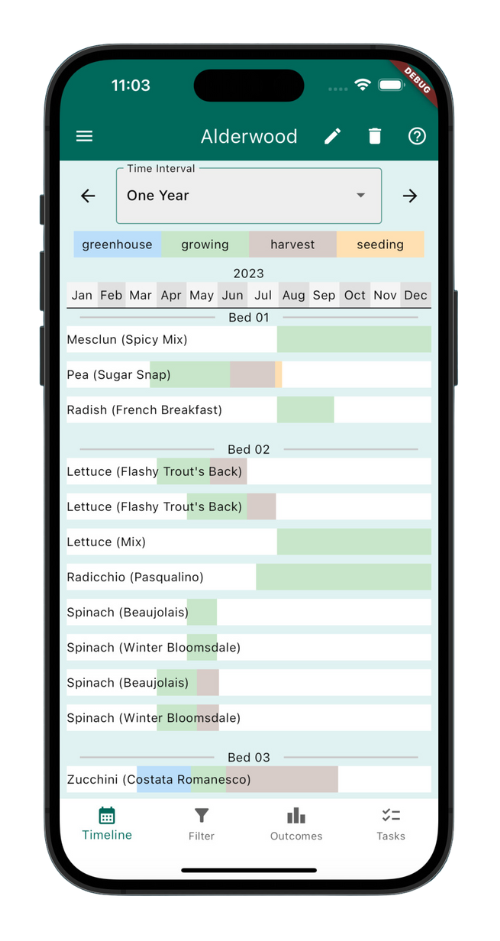
The Garden Details Screen "Timeline" View provides a perspective on the chronological ordering of plantings in your garden.
You can zoom in to display the garden at 6 month or 1 month views. Each planting can be in one of four phases: in the greenhouse, growing in a bed, available for harvest, or being left to produce seeds. Any of these phases are optional.
Garden Details (Filter View)
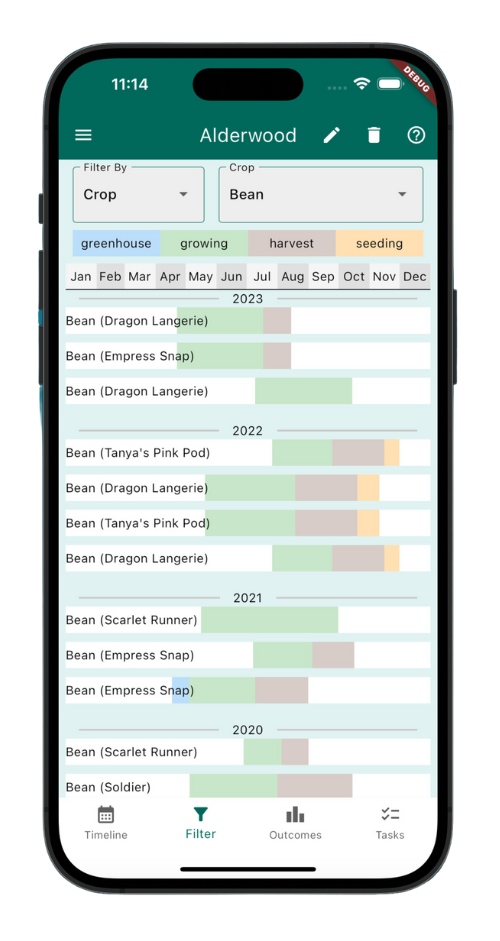
The Garden Details Screen "Filter" View provides a perspective on your garden over multiple years.
For example, this screenshot allows the gardener to review what varieties of beans they have planted over the past four years, and the timings associated with each of them.
There is interesting information here, from the range of times when beans were planted, to which years the beans were left to seed!
Garden Details (Outcomes View)
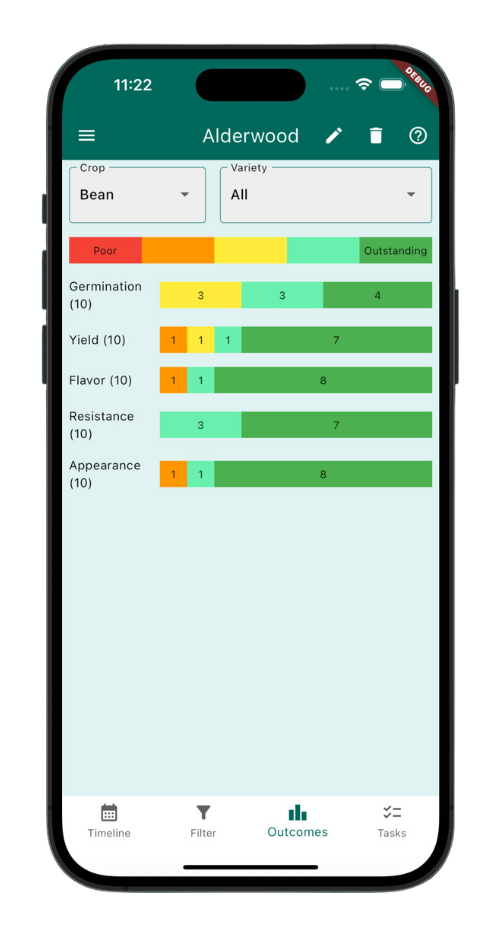
The Garden Details Screen "Outcomes" View provides access to the Outcome data associated with the plantings in your garden.
This can help you experiment and refine the varieties you choose to plant and the way you plant them in order to optimize one or more outcome measures.
Garden Details (Tasks View)
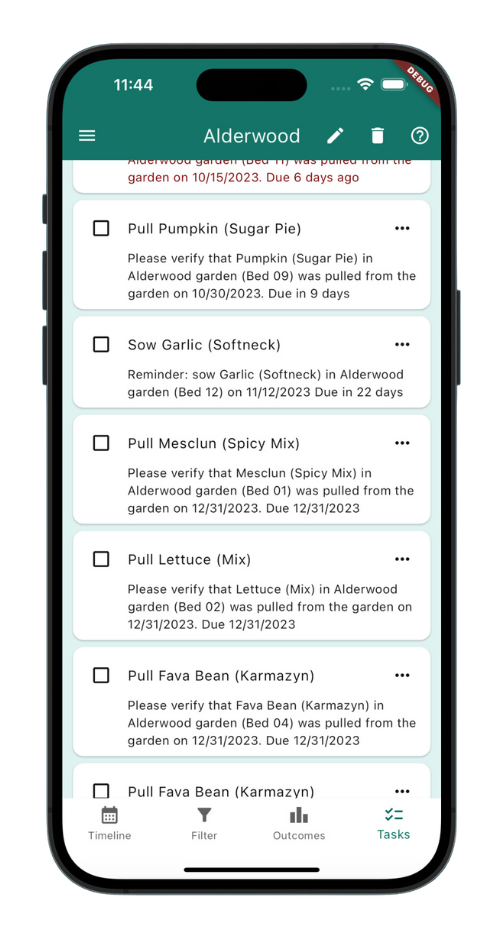
The Garden Details Screen "Tasks" View provides access to the tasks associated with this specific garden. (The Home Page Tasks View shows all of the tasks associated with all of your gardens.)
Chapter Summary Screen
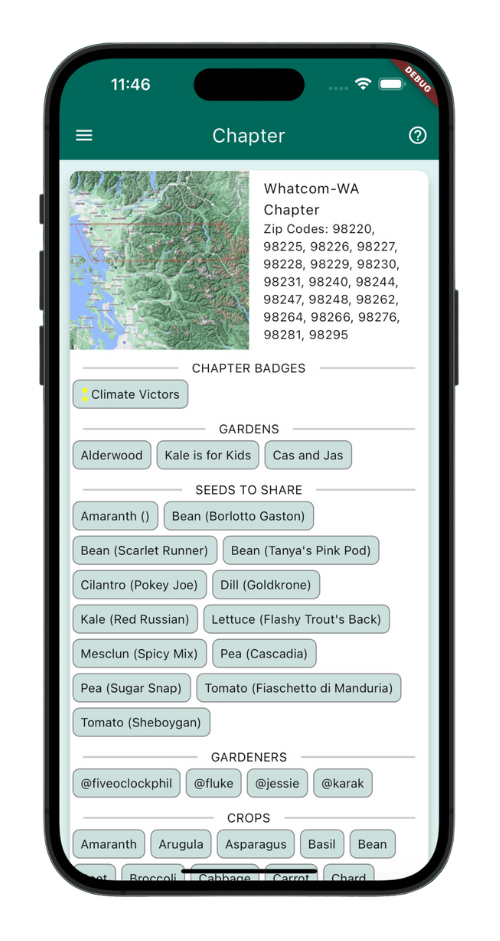
The Chapter Summary Screen provides a summary of the gardens, gardeners, and other information associated with the Chapter.
Every GeoGardenClub user is a member of a Chapter. Chapters are organized based on a small number of adjacent zip codes.
By organizing users into chapters, we believe that it will be easier to share useful information with each other, and enable activities such as seed sharing that support food resilience.
Chapter Gardeners Screen
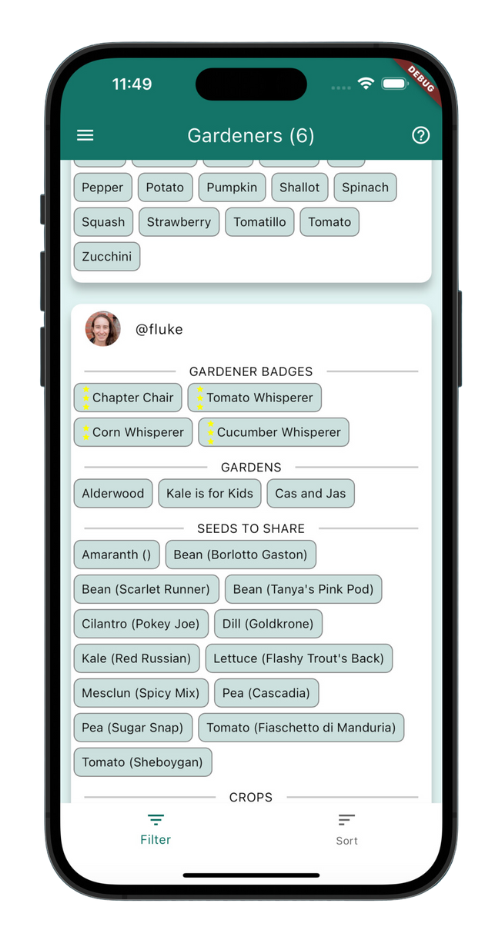
The Chapter Gardeners Screen provides a kind of "Directory" for the members of the chapter
For privacy purposes, users get to pick a unique "username" when they register, which is the only way they are identified to other gardeners in the Chapter. User can optionally provide a photo (which may or may not be a headshot).
Chapter Gardens Screen
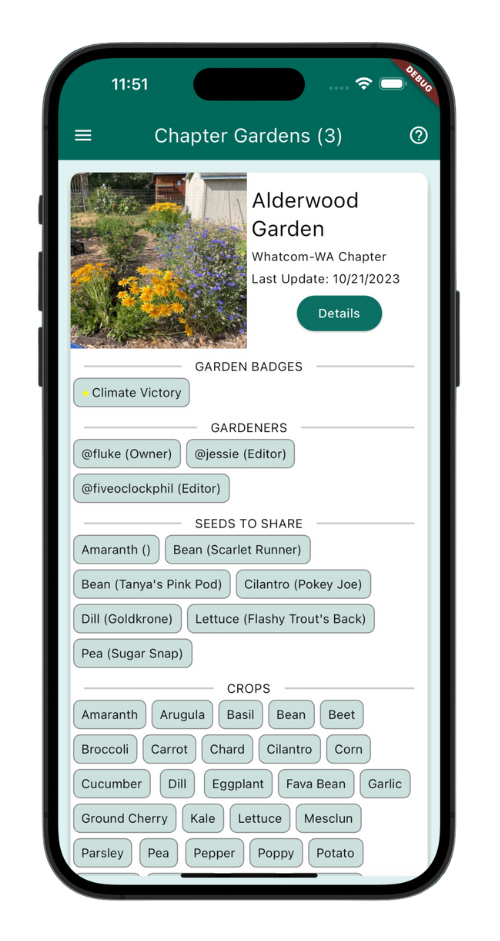
Like the Chapter Gardeners Screen, the Chapter Gardens Screen also provides a kind of "Directory", but this is for the Gardens in the Chapter, not the Gardeners.
there's more to come...
We hope you enjoyed this sneak peek of the GGC app. We want you to know that we plan on providing a variety of other interesting features in the alpha release, such as Badges, Seeds, Chat Rooms, and Themes. Stay tuned!